DJI Fly cropped flights on iOS
| Feature availability | | | | | |
|---|
|
Please note the following known problem with DJI Fly when using an iPhone: The flight times in DJI Fly do not match the times displayed on Airdata.
WHAT EXACTLY IS HAPPENING?
To learn how to properly sync your flight logs using the AirData mobile app, please visit this help page. Also, please see below for how to prevent cropped flights with DJI Fly. HOW TO PREVENT?The iOS version of the AirData app is now able to synchronize your DJI Fly flights with your AirData account. Now that the AirData app will sync your Fly flights, it is no longer necessary for the flights to first be synced with DJI's cloud, which prevents the flights from being cropped.
To learn how to properly sync your flight logs using the AirData mobile app, please visit this help page. |
| Comment Section | Sort by:
|









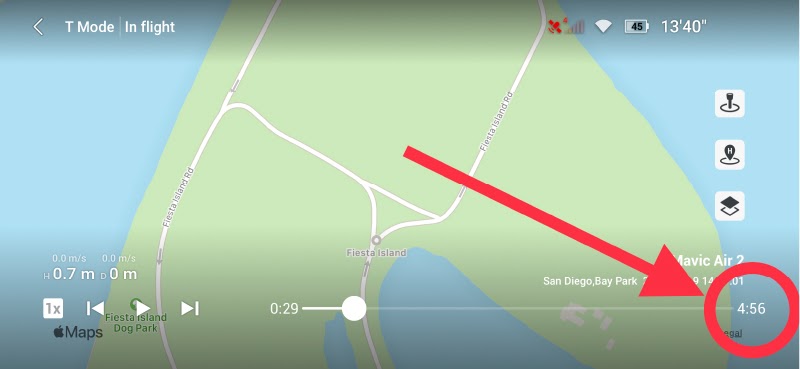
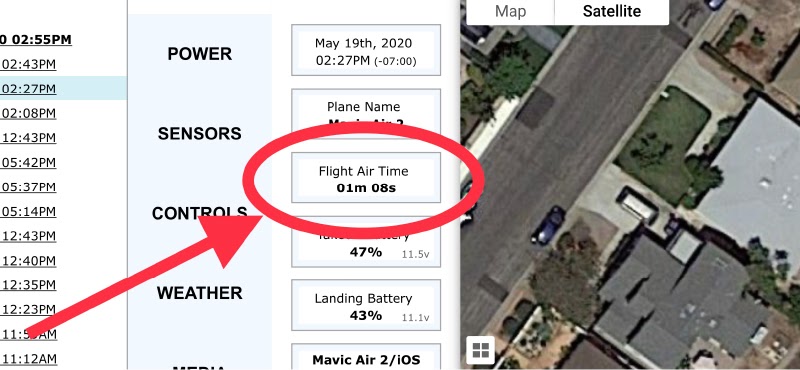
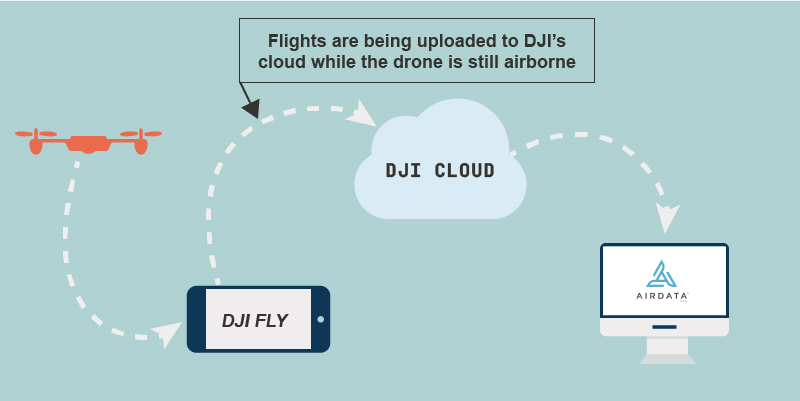

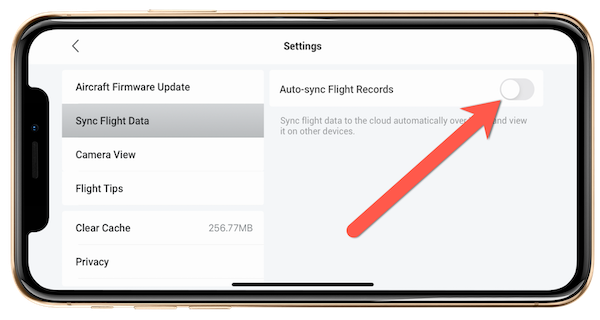




Please login to add a comment
In my scenario I'm flying from my home, so my device has a WIFI connection. I will validate by turning off the auto-sync and doing a test flight.
Best,
Trevor
AirData Support
Yesterday I took a quick flight with auto sync enabled. On my phone (DJI Fly App) it shows the flight duration of 11 minutes. On the AirData website, it shows the flight duration of 5 Min. 15 sec.
Second flight yesterday looks like it sync'd. 19 min on the app and 18 Min 11 sec on the website.
Today's flight. 9 min on the DJI Fly App, and 2 min 5 sec on the AirData website.
So it seems that Androids is impacted as well.
Mavic Air 2 latest firmware and updates
DJI Fly v 1.5.10(1070-Official)
Google Pixel 5A 5g Android 12
I'm happy to provide any additional data if it helps.
Jim
If using an Android device: app.airdata.com using an iOS device: app.airdata.com
Trevor
AirData Support
I do have the AirData UAV App installed. I checked my settings and they are the same as the screen shot in the link.
Do I need to keep the DJI Fly App auto sync disabled?
Best,
Trevor
AirData Support
If you would like to manually upload the complete flight for a truncated flight on your account, you can retrieve the flight from your phone/tablet and upload it here: app.airdata.com Support
When flying extended missions that require replacing batteries, I would like to log it as one continuous flight.
Thank you for writing with this question.
Currently, AirData does not support the functionality to merge flight logs directly within the platform. However, we understand the importance of seamlessly documenting extended missions and battery replacements as one continuous flight.
To better assist you with this matter, could you please reach out to our support team at [email protected]? Please provide additional details such as the dates of the flights you wish to merge. Our dedicated support team will be more than happy to explore potential solutions or workarounds to address your specific requirements.
Thank you for your attention to this matter. We look forward to hearing from you.
Kind regards,
Teresa
AirData Support