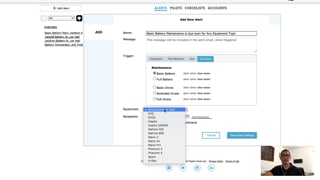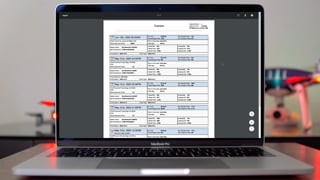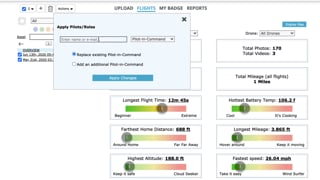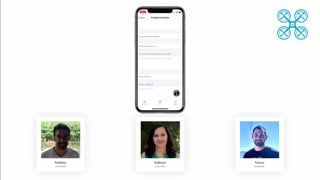How-To Videos
Check out these how-to videos:
Auto Flight Upload with Direct DJI Sync
Shows you how to set up Direct DJI Sync for automatically uploading DJI flight logs when using an iOS device and DJI GO or DJI Pilot.
For DJI Fly on iOS visit this link.
For DJI Fly on iOS visit this link.