FreeFlight 6
| Feature availability | | | | | |
|---|
Automatically upload your Parrot FreeFlight 6 flight logs with your AirData Auto Upload Token!
Locating your AirData Auto Upload Token
Head to "My Account", and click on "Auto Upload Token", under the "Flight Retrieval" section, found here.
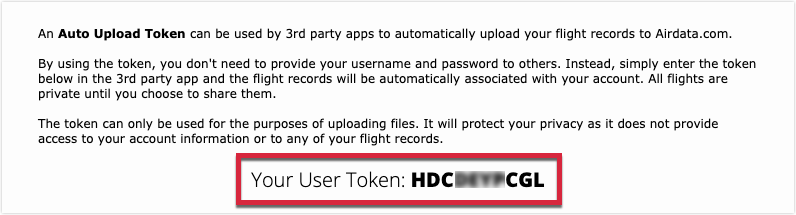
Copy your AirData Auto Upload Token, as you will be inserting it into the FreeFlight 6 app.
Entering the Auto Upload Token in FreeFlight 6
- Open FreeFlight 6, and tap on "My Parrot."
- While on the "My Flights" page, tap on "Flight services."
- Now on Flight services, tap on "AirData."
- Proceed to enter your Auto Upload Token here.
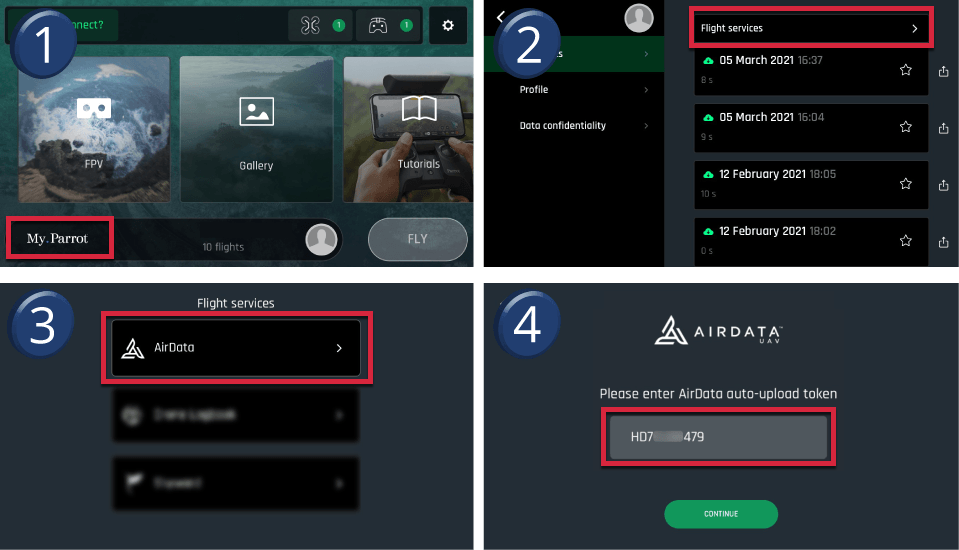
The process of entering your AirData Auto Upload Token in FreeFlight 6 only needs to be completed one time.
After entering Auto Upload Token
Once your token is entered, your Parrot flights will upload automatically to your AirData account.
Happy flying!
| Comment Section | Sort by:
|













Please login to add a comment