Setting up alerts
| Feature availability | | | | | |
|---|
AirData's email alerts allow you to stay in the loop when important events take place with pilots, equipment, and maintenance.
This help page will cover the types of alerts we offer, and how to set them up!
Watch related AirTime session
How AirData's Email Alerts Improve Safety and Compliance
Alert categories
The three different alert types are "Equipment", "Pilot Behavior", and "Maintenance." To see what each alert entails, head to "MANAGE" -> "ALERTS" -> "Add Alert."
Equipment alerts
Equipment alerts allow you to remain informed about the health of your batteries.
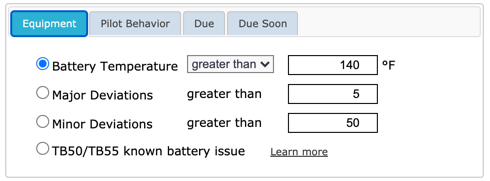
| Feature availability | | | | | |
|---|
Pilot behavior alerts
Pilot behavior alerts make it easy to track teams that have two, or two hundred pilots.
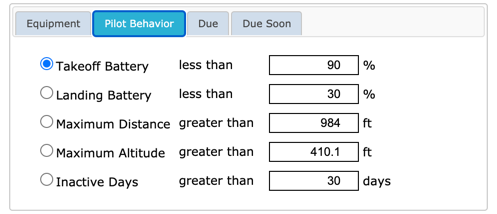
Maintenance alerts
Stay informed with what drone or battery needs servicing, with maintenance alerts. "Due" will notify you when the maintenance is due, and "Due soon" will notify you when 75% of the maintenance cycle is complete.
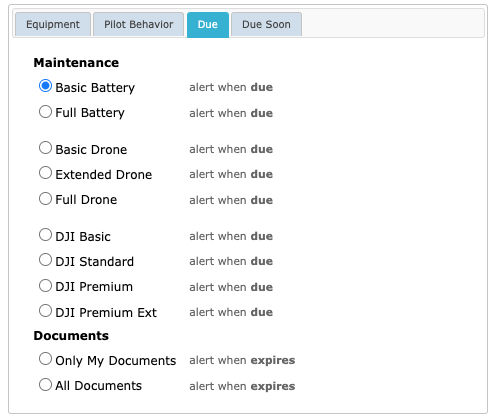
Document alerts
If you select "Only My Documents", you will be notified when a document on your pilot profile is expiring. Selecting "All Documents" will allow you to receive alert emails for all expiring documents (global, drone, pilot, etc.), assuming your pilot profile has the appropriate permissions granted.
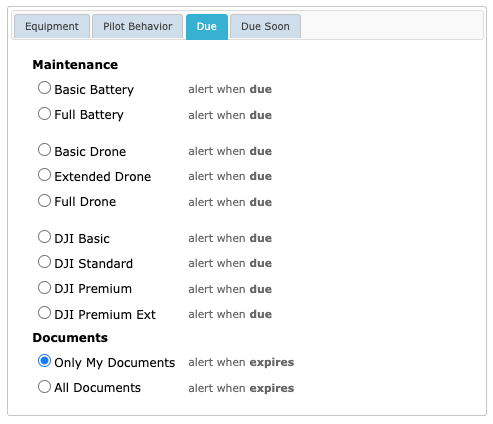
Creating a new alert
While under the "ALERTS" tab, click on "Add Alert" in the top left. Choose between the type of alert and proceed to configure its settings. Each alert type has the following settings.
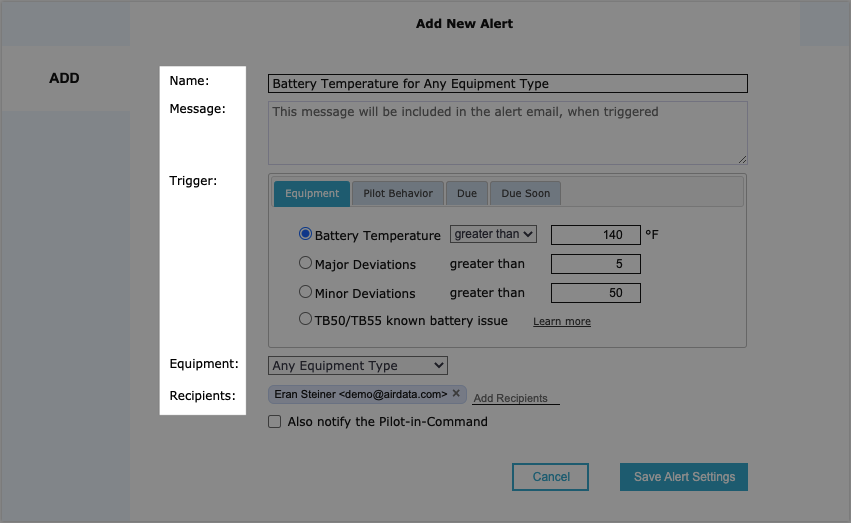
Name:
A name that describes the alert will be pre-populated by default, but feel free to change it if necessary.
Message:
Any text added here will be included in the email that is sent to the recipients when the alert is triggered.
Trigger:
Choose the action that will trigger this particular alert. You need to set up multiple alerts if you want to be alerted for more than one trigger. Fore instance, if you want to be alerted when the battery temperature exceeds a certain number and when there are deviations, you need to set up two separate alerts.
Note that you can edit the parameters to for each alert trigger. For example, you can change the 140 degrees under "Battery Temperature" to 130 degrees, if that is what your operators manual calls for.
Equipment:
Leaving it on the default "Any Equipment Type" is a common practice. However, you have the option to select this dropdown and choose a specific piece of equipment.
Under the "Pilot Behavior Alert", the "Equipment:" section will say "Pilots:", as seen below.
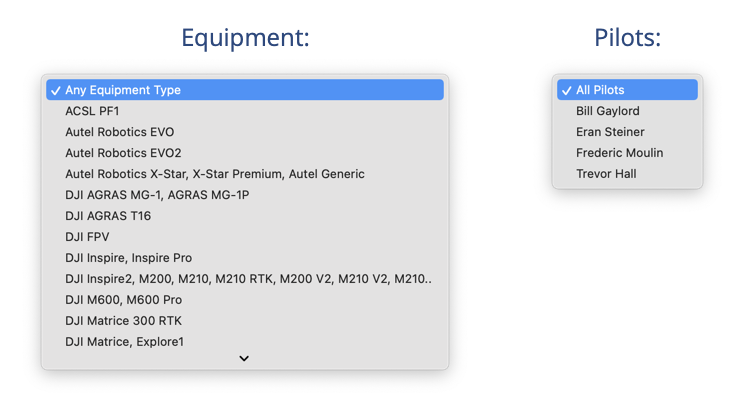
Recipients:
Add as many emails as necessary under "Recipients" - checking the "Also notify the Pilot-in-Command" box will send an email to the pilot in the event where this alert is triggered, without having to place their email in the "Recipients:" section.
Locating triggered alerts
There are three separate locations where you can find alerts that have been triggered.
On the ALERTS page
While on the "ALERTS" page, all alerts that you set up will be displayed on the left-hand side. Any triggered alerts will populate in the center section.
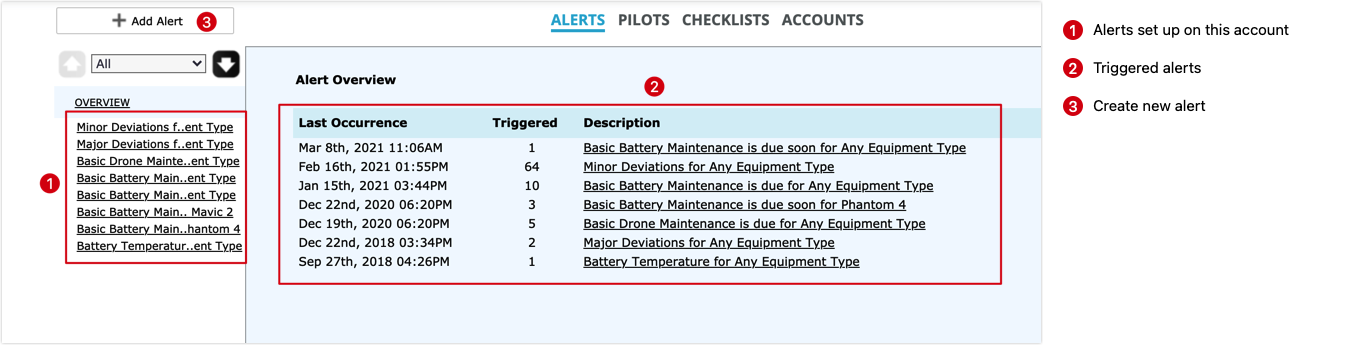
Clicking on a triggered alert will list each date/time the alert was triggered, the flight it was triggered on, the equipment/pilot, and the trigger. Clicking on the alert from the list on the left-hand side will display that alert's history as well, along with a settings tab.
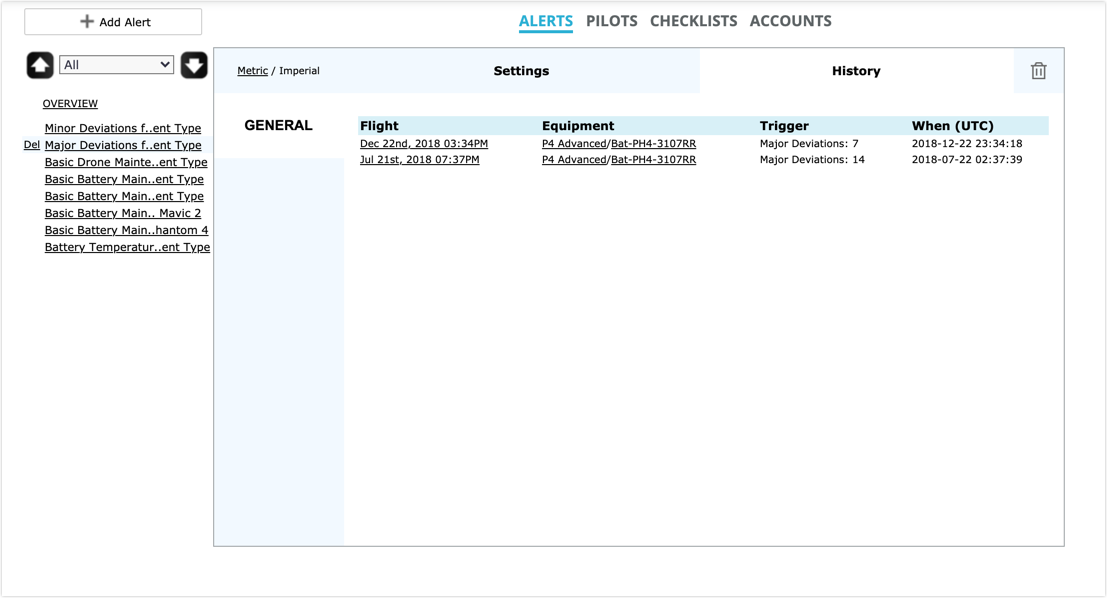
On the HOME page
For a quick glance at recently triggered alerts, refer to the "ALERTS" section on on the "HOME" page. Click on any of the alerts in this section to learn more about it.
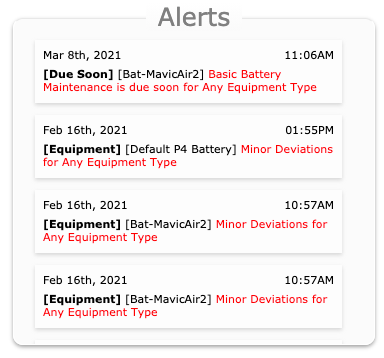
On the AirData UAV Android app
Lastly, tapping on the "bell" icon in the AirData UAV Android app will display triggered alerts. We look to add this feature to our AirData UAV iOS app in the future!
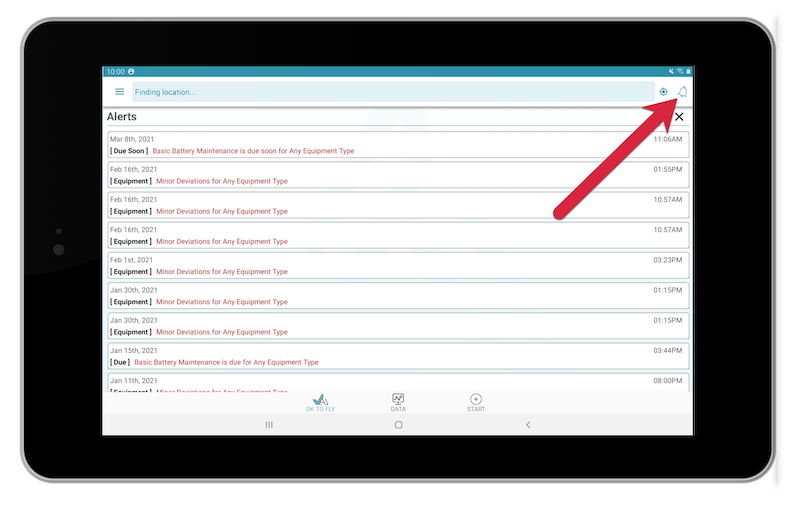
| Comment Section | Sort by:
|













Please login to add a comment
Thank you for sharing this question.
We do not currently have the option to set alerts by minimum hours flown per pilot.
We would be happy to record this as a feature request. Please send us an email at [email protected] with this request and any additional info you can provide about how you would like to use this feature.
Thank you.
Best Regards,
Tom
AirData Support
Best,
Trevor
AirData Support
Best,
Trevor
AirData Support
Best,
Trevor
AirData Support
Best,
Trevor
AirData Support